1. List of seismic records.
The list of seismic records is a tree view frame which can be edited.
Check on or check off the check boxes to include correspondent items in
the data base, or
exclude them.
Each item in the list if seismic records (
Value column) has color indicator to the right of it's check box.
Those color indicators are defined as:
green - the item with all subitems are acceptable to be included in the data base;
yellow - the item contains different acceptable
subitems and user can change default the default selection;
blue - the station name is duplicated
in the list. Check off all duplicates;
red - the item with all subitems it is not
acceptable
to include in data base;
The value list column of each item (not record item) contains:
checkable box which can be in an expanded
(subitems are visible) or collapsed (subitems are hidden) state;
checkable box which is checked on for
acceptable item or check off for not acceptable;
color indicator;
item name.
The property list column contains the subitem name and the
number of subitems.
Notations:
Net - network codes
(See
Technical
Notes )
Loc - location identifier (See
Technical Notes )
Hang - azimuth of component direction.
Vang - angle between component direction and the
outward-pointing vertical direction.
The record item:
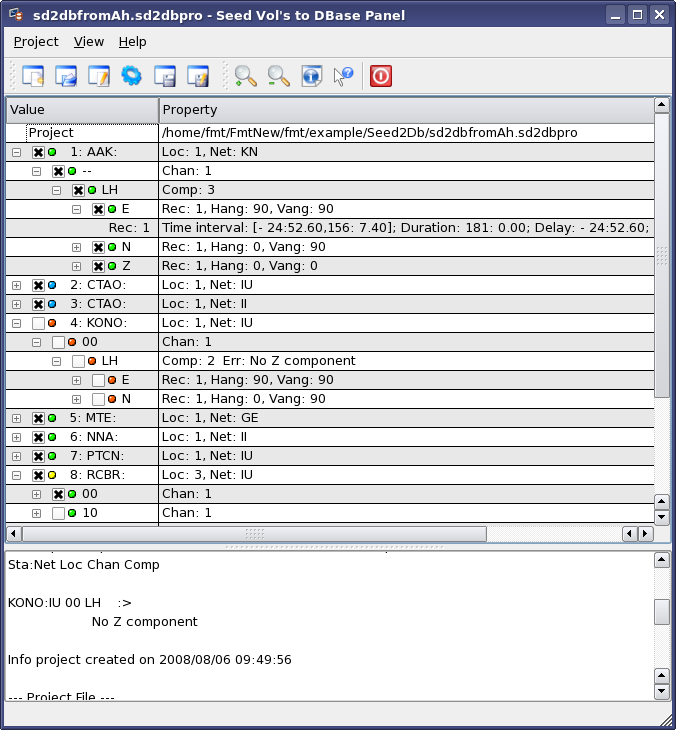
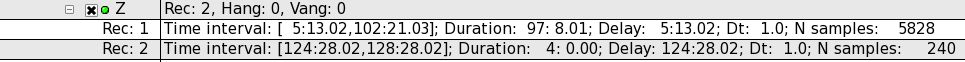
 (Run project) - The data base will be created.
(Run project) - The data base will be created. (Save the project to disk) to save the project-file under current name.
(Save the project to disk) to save the project-file under current name. (Save the project under a new name) to save the project-file under new name.
(Save the project under a new name) to save the project-file under new name.