
| Home| Content | 
|
| The Dialogs. | Filtering by FTAN program |
 Settings->Mode (Ctrl+D)
Settings->Mode (Ctrl+D)
Choose the required mode number either by clicking the up/down buttons or by typing the value directly into the spin box. If the value is entered directly into the spin box, <Enter> or <Return> must be pressed to apply the new value. You can use default button to set default values for mode number.
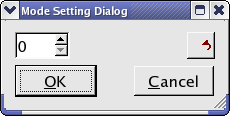
Click OK button to close the window with new parameter value, or Cancel to close the window without changes.
| The Dialogs. | Filtering by FTAN program |
| Copyright © 1998 - 2005 Mitpan | Fmt-1-40 |