The window consists of the
two frames -
Initial Catalog and
Parameters of Tasks -
on the top and a larger
Tasks frame below.
To change
Initial Catalog for different one Browse computer
directories and select a csf formatted catalog.
The
Parameters of Tasks could be set either to
Default
values or to
Currently defined ones, those in progress before
Project wizard has been invoked. The
Currently defined values of
parameters can be obtained by opening some previously saved project file
or by working out the tasks parameters anew, without reference to any
project.
Tasks frame lists on the left the five
Optional tasks
along with
Check specified ranges and
Compare catalogs.
low. The user defines the tasks by toggling one of the three radio buttons,
adding (Add ->) a selected task to the
List of Tasks,
deleting (<- Del) a selected task from the
List of Tasks, and
by using Up and Down buttons for setting the desired order of tasks.
Reset button removes all the changes made after invoking
Project wizard.
Project button reloads the initial project
parameters.
Default button sets default project parameters. In
case of a new project, clicking any of the three buttons would lead to
the same (
Default) values.
Clicking Next-> button invokes one
by one, from the first to the last, the current task tool window for setting
the desired parameters. (For details of the tools see the appropriate chapter
in 7. Tools.) At any moment
of time the user can return to the previous task tool window by clicking
<-Back button or exit Project wizard without changes by clicking
Cancel button. After setting the last task parameters click Finish
button (i) to complete formation of the project, (ii) to close Project
wizard, and (iii) to put the brief info into the project frame of the
CompiCat main window.
After formation of the project the user can execute
the project by clicking
 button
button and save (i) the project file by clicking

, (ii) project output catalog by clicking

, (iii) project protocol by clicking

, etc.
 ) or opens for editing an existing project file (e.g., by
clicking
) or opens for editing an existing project file (e.g., by
clicking  ). An example of
Project wizard window for the existing project file is given below.
). An example of
Project wizard window for the existing project file is given below.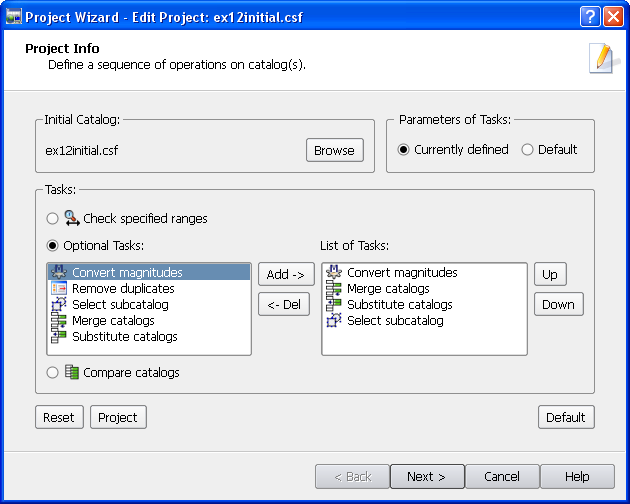
 button and save (i) the project file by clicking
button and save (i) the project file by clicking
 , (ii) project output catalog by clicking
, (ii) project output catalog by clicking