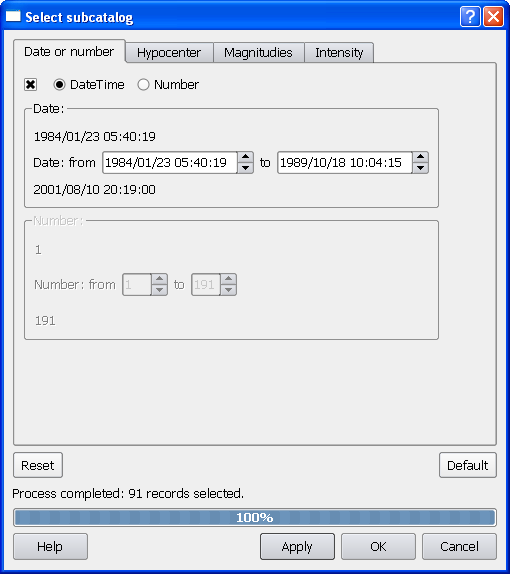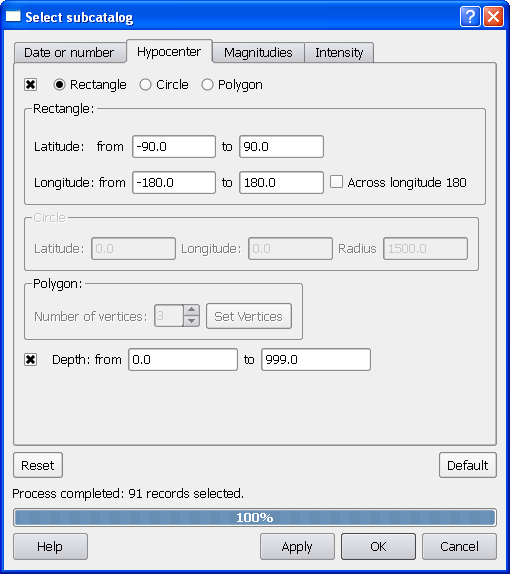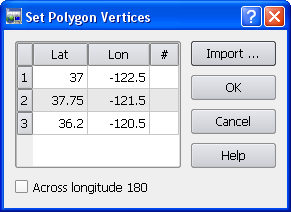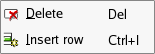Working
with the entire catalog, a large or humongous one, in particular,
may appear inconvenient and/or time consuming. CompiCat allows the user
to make searches from a given catalog and to create its subcatalog(s).
The program may perform different kinds of selection of earthquakes
by time, record number, geographic location, depth, magnitudes (or their
linear function), and intensity. To open the window for subcatalog search
(
Select subcatalog) click button

. The window has the four tabs. To activate searches by
parameters listed in the tab, the user must check on the box

in its upper leftmost corner.
The Tab By date or number allows the user to
set the limits either for the time period or for the segment of consecutive
record numbers by checking the appropriate radio button.
The Tab Hypocenter allows the user to set the
location limits. There are several options each associated with a choice
of the three radio buttons and/or interval of depths. The Rectangle,
Circle, and Depth sections are rather self-explanatory
and fool-tolerant, while the Polygon one needs a few explanations.
CompiCat can select earthquakes with epicenter coordinates inside any
simply connected polygon, which vertices must be listed in the clockwise
order. Click Set Vertices button to open Set Polygon Vertices
window.
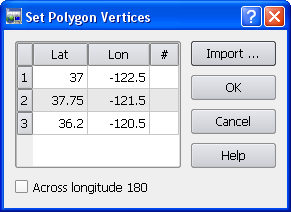
The user has the two options to enter the poligon coordinates
- either by typing them in the frame table or by importing them from a specially
arranged file. In the second case, the user has to click Import button
and browse for a file. The file must contain lines with space delimeted latinude
(first) and longitude (second) as well as some empty lines or comments (a
comment line must start with Number Sign, #). The extention of such an ASCII
file should be .txt.
Check on Polygon crosses 180, if the vertices are located on
both sides of the 180 meridian and fill in the desired coordinates of
the polygon vertices. If needed, select any row then invoke the context
menu by clicking the right mouse button on the selected row
and complete insertion or deletion. (The user
can also use the standard hot keys Del to delete a row and Ctrl+I to insert
one.)
The Tab
Magnitude allows the user to set the limits
either for any set of checked magnitudes or for the the common magnitude
range by checking either
Range or
Common magnitude radio
button. (For details on definition of the common magnitude, see 7.1
Convert
magnitudes.)
The Tab Intensity allows the user to set the limits
on the reported intensity of an earthquake.
The
button Apply confirms the choice of parameters from all activated
Select subcatalog
tabs and runs the requested search.
The button OK
accepts all the results of the Tool. To rerun Select subcatalog anew without saving the current results
the user can change some of the Tool parameters and click the button
Apply.
The button Cancel
is used to cancel all the actions performed by the Tool earlier and
closes the window.
By clicking the Default button the user sets
the default values of the Tool. By clicking the Reset button the
user can remove all the changes introduced after entering the Tool window.
(Note that Reset button during the first usage of the Tool is
equivalent to the default values.)
 . The window has the four tabs. To activate searches by
parameters listed in the tab, the user must check on the box
. The window has the four tabs. To activate searches by
parameters listed in the tab, the user must check on the box
 in its upper leftmost corner.
in its upper leftmost corner.