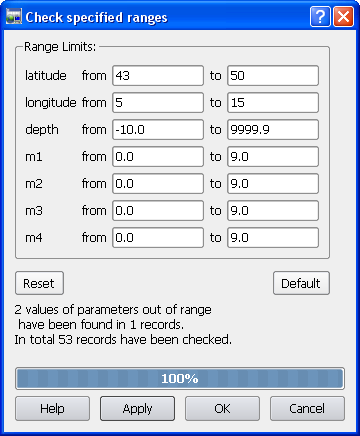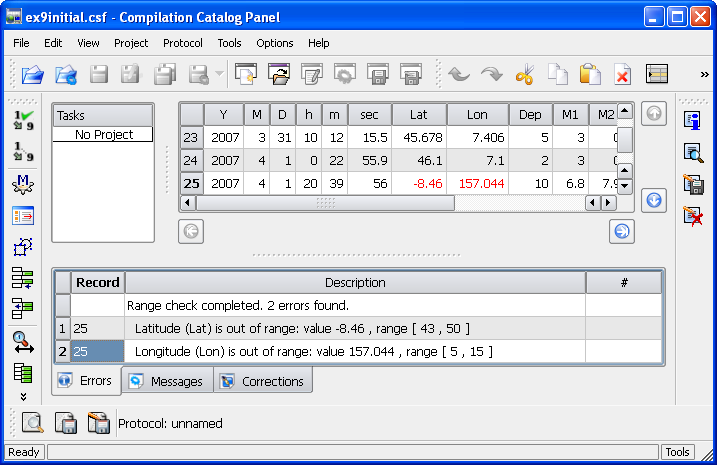If needed, change any content of the boxes
for the preferred limits.
The button
Apply confirms the choice of the ranges and runs Check ranges
procedure. To rerun Check
ranges anew without saving
the current results the user can change some of the Tool parameters
and click the button Apply again. The statistics of the run,
i.e., the total number of misfits of the ranges along with the number
of the corresponding records, appear on top progress bar.
To accept
the results of the Tool click OK. The tool completes
Check ranges procedure with (i) the
report to Messages tab page the list of user defined ranges
and the total number of misfits of the ranges along with the number
of the corresponding records and (ii) the listing in
Errors
tab page of the references to the first records with misfits (up to
200 misfits, 25 by default). To change the number of misfits to report
use
Options->
Error page size (see 5.7
Option menu ).
To correct the records with misfits follow
instructions described in 4.2.3
Protocol frame.
The button
Cancel is used to cancel all the actions performed by the Tool
earlier and closes its window.
By clicking the Default button
the user sets the default values of the Tool. By clicking the Reset button
the user can remove all the changes introduced after entering the Tool
window. (Note that Reset button during the first usage of the Tool
is equivalent to the default values.)