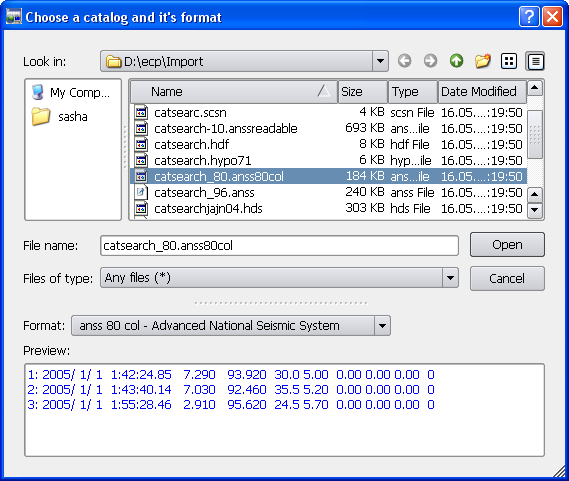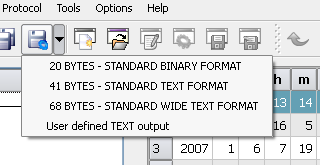Compilation Catalog Program
2. Catalog formats and import/export options.
CompiCat program works with catalogs of earthquakes filed
in the standard format that specifies the origin time, location, and
magnitude of event (see Appendix A).
The ASCII text formats of the original seismic data reported by the
US Advanced National Seismic System, the USGS/NEIC Preliminary Determinations
of Epicenters, the Northern California Earthquake Data Center, the
Southern California Seismographic Network, and other agencies (see
Appendix B) are supported for importing
research information. The supported formats are listed in a special
file, which could be upgraded according to the instructions provided
in Appendix B.
CompiCat program allows importing catalogs in the
following way:
Click Import  button in
the uppermost tool bar or Import entry
of File menu to open the import catalog browser.
button in
the uppermost tool bar or Import entry
of File menu to open the import catalog browser.
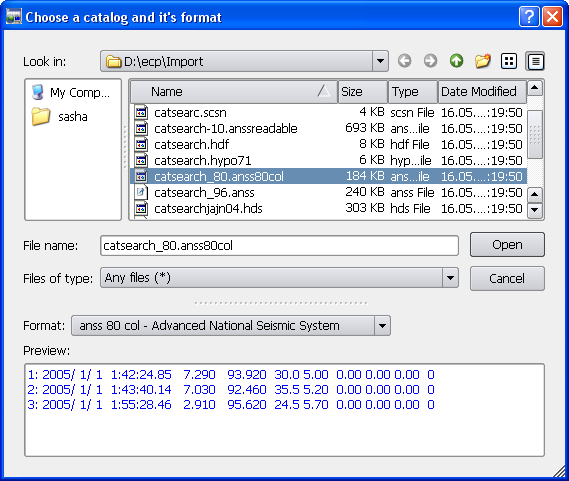
Find and select file for import from the
list that appear in the upper left frame. CompiCat tries recognizing
the catalog format automatically and reports in Preview frame
either the first three records of the catalog or ' Error format ' message.
Note that (i) errors of the imported catalog, if
any, will appear in Errors page of protocol frame ( see 4.2.3
Protocol Frame ) and can be
corrected ( for details see 6. Catalog
editor
); (ii) catalogs with detectable errors cannot be transferred into
the standard format (csf files).
To simplify import CompiCat program allows classifying catalog files by
their type. The following extensions listed in Files of type box are
used in the import browser:
- Any files (*)
- Standard Format - Binary (*.20bytes)
- Standard Format - Text (*.41bytes)
- Standard Wide Format - Text (*.68bytes)
- Advanced National Seismic System (*.anssreadable)
- Advanced National Seismic System (*.anss80col)
- Southern California Earthquake Data Center (*.scedc)
- Southern California Seismographic Network (*.scsn)
- NEIC Preliminary Determinations of Epicenters (*.pde)
- Summary hypo71 format year 2000 (*.hypo71)
- NEIC Hypocenter Database System (*.hds)
When recognizing the catalog format automatically CompiCat uses
format description block listed in ASCII text file named .../ecp/ref/standardformat.list
and displays one of the following TITLE strings in Format
box:
- 20 bytes - Standard Binary Format
- 41 bytes - Standard Text Format
- 68 bytes - Standard Wide Text Format
- anss readable - Advanced National Seismic
System
- anss 80-col - Advanced National Seismic
System
- pde - NEIC Preliminary Determinations
of Epicenters
- scedc - Southern California Earthquake
Data Center
- scsn - Southern California Seismographic
Network
- hypo71 - Summary hypo71 format year 2000
- hds - NEIC Hypocenter Database System
Text files with descriptions of formats of imported catalogs
are in a directory <Install Directory>/ecp/ref .
Examples of of imported catalogs are in a directory <Install
Directory>/ecp/Import .
CompiCat program outputs the compiled catalog of earthquakes
in the standard binary format. If requested, the program exports the
compiled catalog either in the 20 bytes - Standard Binary Format
, or 41 bytes - Standard Text
Format, or 68 bytes - Standard
Wide Text Format, as well as writes down User defined TEXT output.
(The first two formats were used previously in the console applications
developed at MITP, which applications require "dat" as the file name extension.)
To export the catalog
toggle on Export  button
and select an appropriate format.
button
and select an appropriate format.
At this point CompiCat opens Save file browser
that allow the user to save the catalog under any name. CompiCat
manages file name extension name automatically, specifically, if for the
20 and 41 bytes formatted files the extension is ".dat", while for the
68 bytes formatted files the extension is ".68bytes".
The user has to make a choice of the output by marking check
boxes in Output frame. Note: the order of checking that appears in
the frame defines the order of columns in the output. To save output file
the user has to Browse directories, select an existing or type a new
file name, then push OK.
User defined TEXT output file has ".txt"extension.
Compilation Catalog Program
| Copyright ©
2008 MITPAN |
|
ECP 1.3.0
|
![]() button in
the uppermost tool bar or Import entry
of File menu to open the import catalog browser.
button in
the uppermost tool bar or Import entry
of File menu to open the import catalog browser.